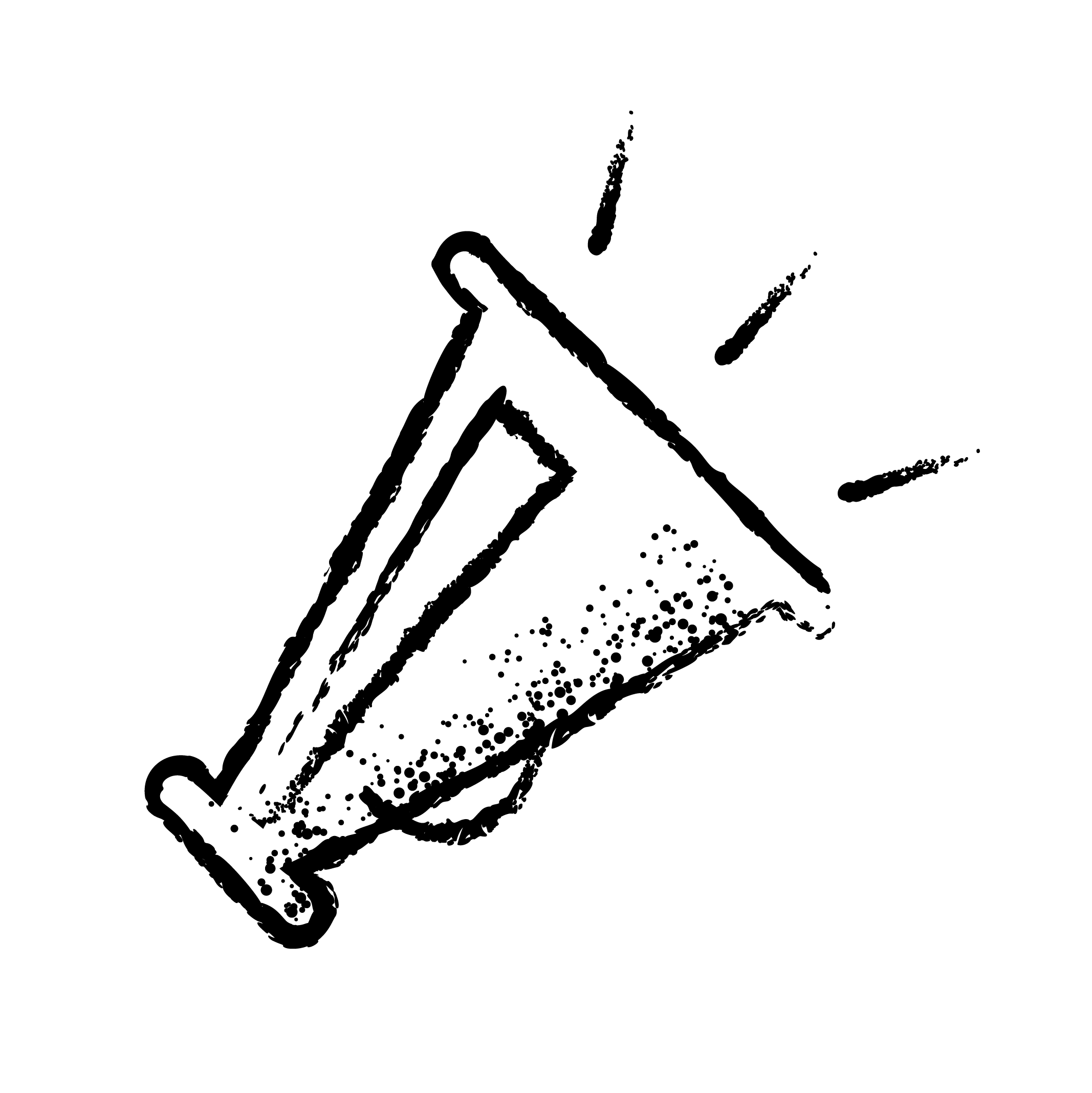Yuup Users have the option to contact Yuup hosts directly through the messenger platform on the website, provided that they have a Yuup account. Customers do not necessarily need a booking to send a message, only an existing customer account.
If you're yet to make a booking and want to check something with the host, you can do so by going into their experience page and using Any questions? feature right at the bottom of the page.

After message has been sent through the experience page, the conversation will continue in the customer’s Messenger inbox.

Along with the conversation started on the experience page, customers will also see the option to message other hosts they have associated bookings with on the Messages tab.
Different conversation types are tagged accordingly, with the message sent through the experience page labelled Inquiry, whilst tabs associated with existing bookings say Booking.
Finally, the tab at the top is always reserved for Customer support, which allows customers to reach out to the Yuup team directly if they have any general queries. Please make sure you select the correct tab when messaging, so as not to send a host question to the Yuup team and vice versa.
When a host or the Yuup team respond to your message, you will be notified automatically via email, using the address linked to your account.
Please do not respond to the message via email as the host will not receive this. Instead, sign in to your Yuup account by following the link in the email and send your reply through the website. We do not reveal host or customer email addresses for privacy reasons.
If a host is not responding to your messages through the platform, please contact the Yuup team through the live chat pop-up in the bottom right-hand corner of Yuup.co or email hello@yuup.co